Bento Style for Astro
Bento Style for Astro: A Modern Aesthetic Template
Link: bento.temaprint.com A modern and aesthetic design template inspired by the Bento UI style. Built with Astro and optimized for performance and visual appeal.
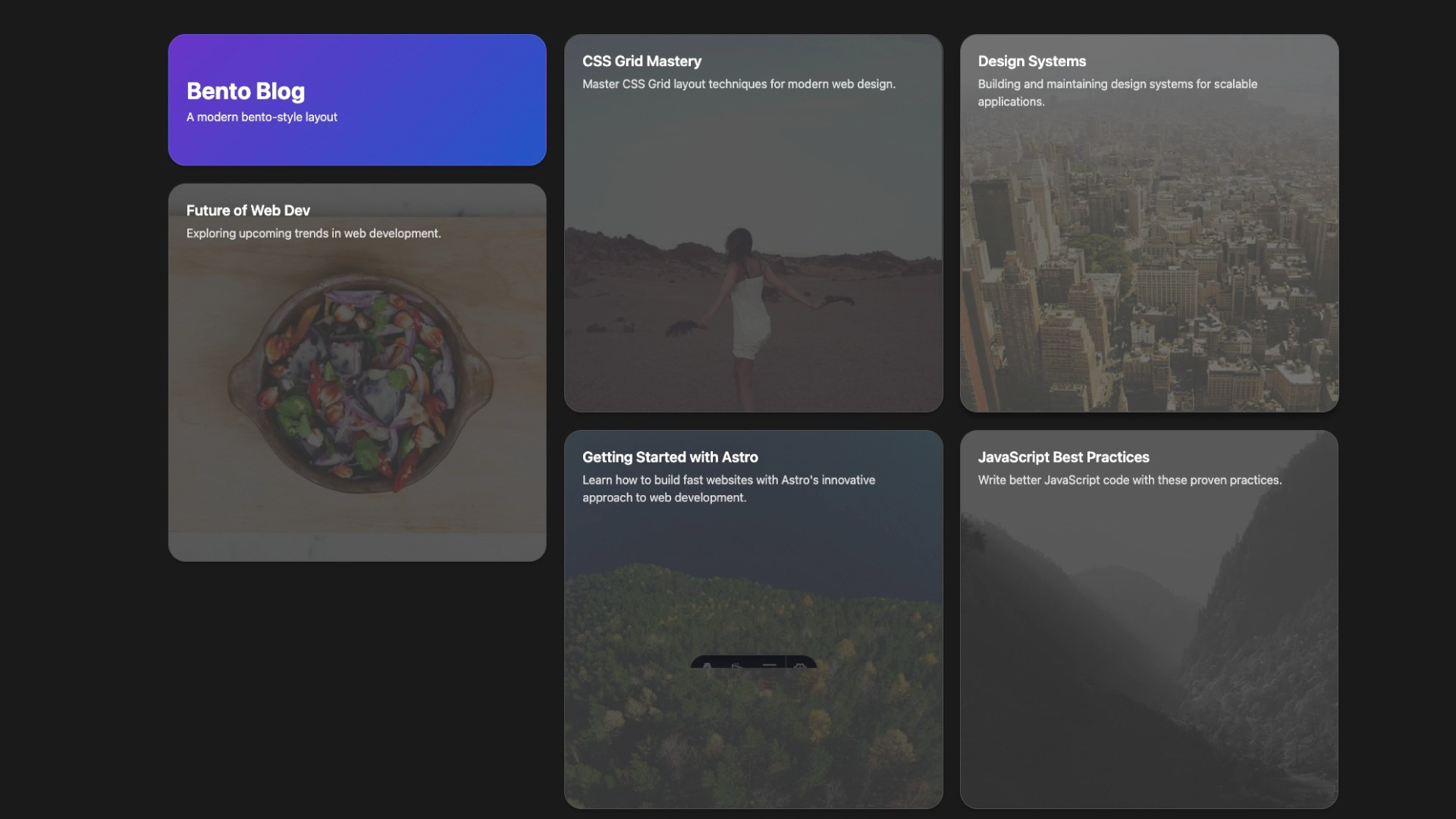
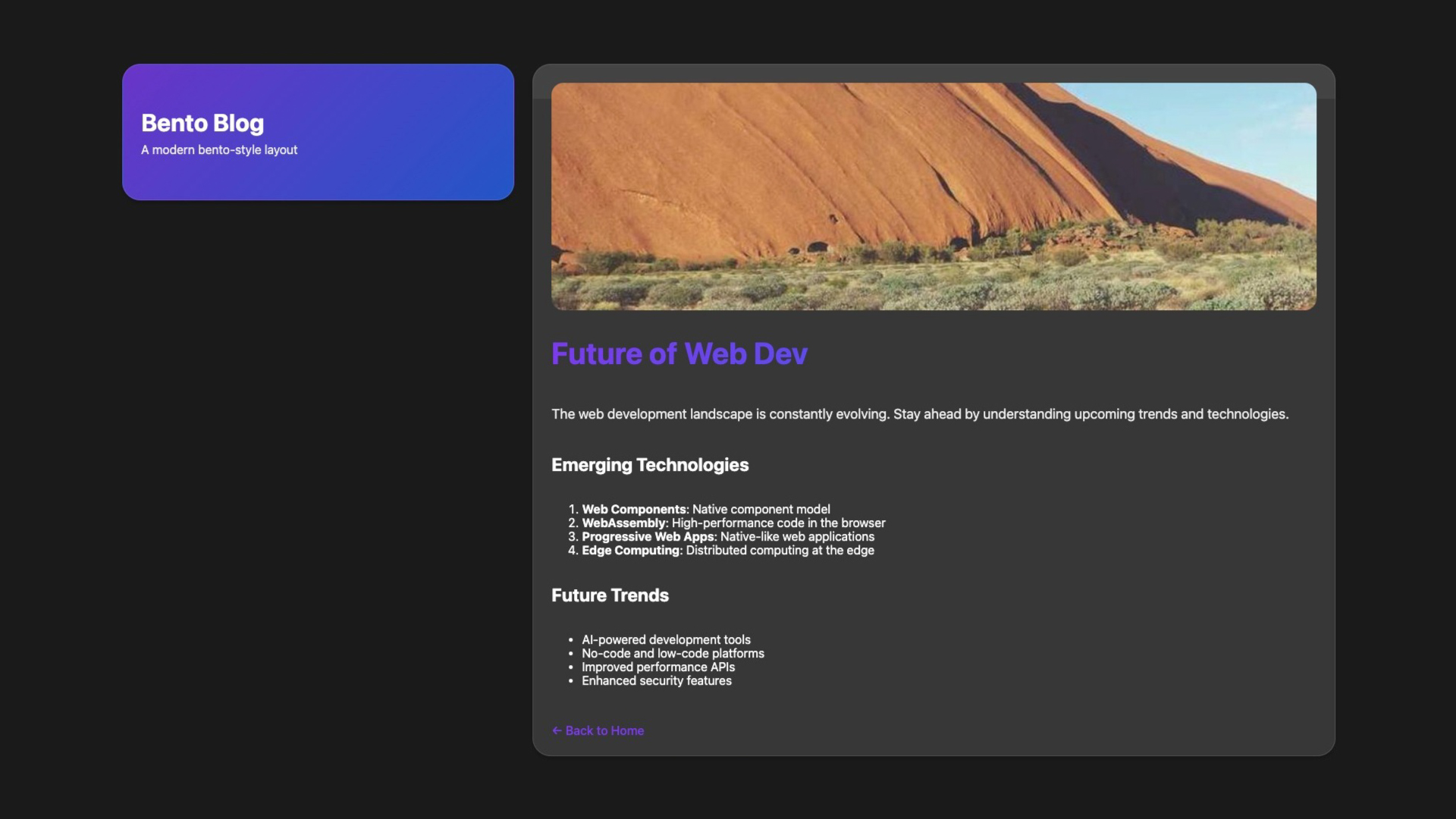
Introduction
Bento Style for Astro is a sleek and modern design template inspired by the Bento UI style. Built with Astro, this template is optimized for performance and visual appeal, providing a clean and structured layout for web projects.
Why Bento Style?
The Bento UI trend focuses on a modular, card-based design, offering a visually engaging and structured layout. This style is ideal for portfolios, landing pages, and content-rich sites, providing:
- ✅ Clean and organized Bento-style layout – Enhances readability and structure.
- 🚀 Fast and efficient performance – Built with Astro for optimal loading speed.
- 🏗 Dynamic content blocks – Ensures better content structure and modularity.
- 🎨 Customizable design – Easily adaptable for different projects.
- 📱 Fully responsive – Optimized for all screen sizes.
- 🖼 Optimized images – Uses Astro Image Tools for better performance.
Getting Started
To set up Bento Style for Astro, follow these steps:
1️⃣ Install Dependencies
npm install
2️⃣ Start Development Server
npm run dev
3️⃣ Build the Project
npm run build
4️⃣ Preview the Build
npm run preview
Content Structure
The template follows a structured content system for easy customization:
/src/content/blocks/ # Bento-style content blocks
/src/content/pages/ # Static pages
/public/images/ # Image assets
Customization
🎨 Modify Content – Update text and media inside /src/content/.
🖌 Adjust Layout & Styles – Customize the Bento-style structure in /src/layouts/.
📷 Optimize Images – Use Astro Image Tools to enhance performance and load times.
License
This project is licensed under the MIT License – see the LICENSE file for details.
🚀 Try the Bento Style Template Today!